Hidden WiFi networks—those that don’t broadcast their name (SSID)—can seem mysterious, but connecting to them is straightforward once you know the process. This guide explains what hidden networks are, why they’re used, how to connect on any device, security implications, troubleshooting steps, and answers to common questions.
What Are Hidden WiFi Networks?
A hidden WiFi network is simply a wireless network that does not broadcast its SSID (network name). Because of this, it won’t appear in your device’s list of available networks. To connect, you must manually enter the SSID and security details.
Why Hide a Network?
Network administrators might hide SSIDs for several reasons:
- To discourage casual users from attempting to connect
- As a (limited) security measure to obscure the network
- To comply with certain regional regulations
- For managing specific devices, such as IoT equipment
Note: Hiding the SSID is not a robust security method, as determined attackers can still discover these networks.
 |
| Hidden WiFi Network |
The Reality of Hidden Network Security
Hiding your SSID does not provide real security. Tools exist that can easily detect hidden networks. In fact, devices searching for hidden networks may expose the SSID through their probe requests, potentially making your network more discoverable.
Best practice: Use strong encryption (WPA2 or WPA3) and a unique password for your network.
How to Connect to a Hidden WiFi Network
The process is similar across platforms: you must manually enter the SSID and security details. Here’s how to do it on popular systems:
Windows 10 & 11
Method 1:
- Open Settings > Network & Internet > Wi-Fi
- Click Hidden Network
- Enter the SSID and password
- Click Next to connect
Method 2:
- Go to Manage Known Networks in WiFi settings
- Click Add New Network
- Enter SSID, security type, and password
- Click Save, then connect
macOS
- Click the WiFi icon in the menu bar and select Open Network Preferences
- Click the + to add a network
- Enter the SSID and select the security type (e.g., WPA2 Personal)
- Enter the password and click Join
 |
| How to Connect to a Hidden WiFi Network |
Linux (Ubuntu, Kali, etc.)
Using the GUI:
- Click the WiFi icon and select Connect to Hidden WiFi Network
- Enter SSID, security protocol, and password
- Click Connect
Using the command line:
nmcli dev wifi connect "SSID" password "yourpassword" hidden yes
Android
- Go to Settings > WiFi
- Tap Add Network
- Enter SSID, select security protocol, and input password
- Tap Save
Note: Location permissions may be required for WiFi scanning.
iOS
- Go to Settings > WiFi
- Tap Other
- Enter SSID, security type, and password
- Tap Join
Troubleshooting Hidden Network Connections
If you have trouble connecting:
- Double-check the SSID spelling and case (it’s case-sensitive)
- Ensure your device supports the network’s frequency band (2.4GHz or 5GHz)
- Reset your device’s network settings
- Verify the security protocol (e.g., WPA2, WPA3) is supported by your device
- Use a WiFi analyzer to confirm the hidden SSID exists
- Ask the network owner to temporarily broadcast the SSID for troubleshooting
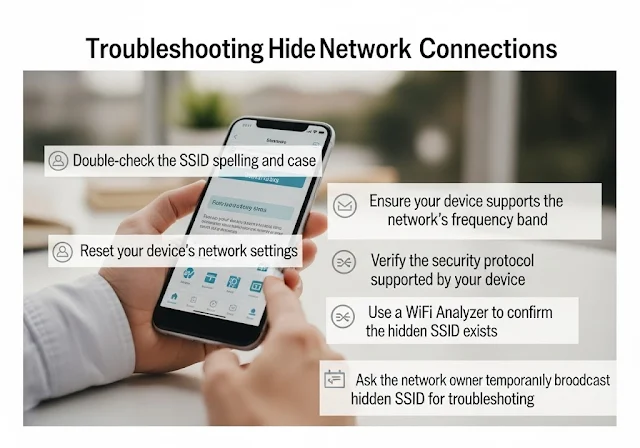 |
| Troubleshooting Hidden Network Connections |
Security and Privacy Considerations
- Devices searching for hidden networks may broadcast the SSID, making it discoverable to eavesdroppers
- Hidden networks are susceptible to spoofing attacks
- Reducing your router’s broadcast range and enabling MAC filtering can provide limited additional security
- Focus on strong encryption (WPA2/WPA3), unique passwords, regular firmware updates, and disabling insecure features like WPS
For public WiFi, always use VPNs and HTTPS for secure browsing.
 |
| Security and Privacy Considerations |
Frequently Asked Questions
Q: Should I hide my home WiFi SSID?
A: There’s little security benefit. It’s better to use a strong password and encryption.
Q: How can I find hidden networks nearby?
A: Use network scanning apps (e.g., WiFi Analyzer, NetSpot), but be aware this can make your device trackable.
Q: Can I make my own hidden WiFi network?
A: Most routers allow you to disable SSID broadcast in their settings.
Q: Why can’t my iPhone connect to a hidden network?
A: Use Settings > WiFi > Other to manually enter the network details. iPhones don’t automatically scan for hidden SSIDs.
Q: Is a hidden WiFi network more secure?
A: No. Hiding the SSID offers minimal security. Strong encryption is far more effective.
Final Tips
Connecting to a hidden WiFi network is simple once you know the steps. Always double-check details, use strong security settings, and don’t rely on hiding your SSID for privacy or protection.
If you have more questions, feel free to ask in the comments!








0 Comments